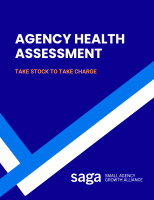There are lots of software tools that will help you run your agency business better. There are so many to choose from today that it’s hard to cut through the clutter and find the ones that will work best.
Not every agency has the same needs and different people will like different tools.
Here are some of the ones that I like.
Finance/Management
Quickbooks Online. I have been a committed Quickbooks user for all of my businesses for two decades. I started out with desktop software and now use their cloud-based solution. When it comes to bookkeeping and accounting software, you want something that’s easy to use and gets the job done. Quickbooks Online does that with simple data entry, easy synchronization with business bank accounts, simple acceptance of online payments, and more.
Asana. Keeping projects on track and on time — whether for clients or for business growth — requires some sort of system. There’s no shortage of project management software out there, but Asana has become my favorite. I especially like the ability to have individual projects set up as either traditional lists or Kanban boards. As you grow and your needs change, Asana also allows you to easily manage teams, invite clients, add custom fields, and more.
Harvest. Just about every agency I work with underestimates the amount of time spent on clients — and often has no idea how much time is spent on internal projects. We all hate time sheets and time-tracking shouldn’t be time-consuming. Harvest is the best app I have found to easily monitor and report on resource usage.
Sales & Marketing
WordPress. When I started my first agency, WordPress didn’t exist. I had to build my own websites from the ground up, including creating a bespoke content management system. Fortunately, it’s a lot easier today. WordPress is hands-down the best platform for most agencies — both for themselves and for their clients. (And don’t even think about hosting it yourself when there are very good managed WordPress hosts out there like LiquidWeb and WPEngine to handle things like backups, security updates, and staging servers.)
Copper. Winning new agency business requires a process. Part of that process is tracking your prospects, leads, and opportunities. For that, you need some sort of CRM system. Sure, you could get by with a spreadsheet if you’re solo (or maybe even Google Sheets if you have a small team), but the value you get from a real CRM package will be worth the price. I like Copper because it nicely integrates with Gmail and keeps data entry simple so you and your team will actually use it.
Mailchimp. I have been a fan of MailChimp as an email newsletter tool for a long time. But over time it has become much more than that as drip and automation functionality has been added. Using MailChimp, you can better market your agency without having to spring for more costly tools (and without sacrificing much functionality that you will actually use).
Buffer. We live in a social world, and Buffer makes it simple to share things on Twitter, Facebook, and LinkedIn. A simple browser extension makes it easy to share content from your own agency blog or other third-party sites. Using Buffer’s queuing system enables you to stockpile content, so your Twitter account doesn’t blast out content only at times when you are reading web articles and instead spreads it out across the day.
Docusign. It’s probably more of a nice-to-have than must-have item, but enabling clients to sign electronically can speed up your sales process. My preferred solution is Docusign. It’s quick, simple, and easy to set up — and for clients to sign.
Audacity. This is in the marketing category because if you’re using it for your agency, it’s probably for a promotional podcast. As someone who has been podcasting since before the term existed, I’m clearly a fan of the format. Audacity gives you great functionality for audio editing — and it’s free.
Zencastr. Before you edit your podcast, you’ll need to record it. You can do that pretty easily with Skype, but Zencaster offers some nice tools to make it simple for you and your guests. It even offers some decent post-production tools so that you can spend less time in Audacity cleaning things up.
Google Analytics. I debated whether I even needed to put this on the list — after all, who doesn’t use Google Analytics on their website these days? On the off chance you’re the only one, can you make sure to get it installed ASAP? It’s free, integrates with lots of other tools you may use, and is dead simple to use.
Communications
Skype. I live on Skype. I developed that habit working for an international business where Skype was the cost-effective lifeline across borders. But it remains a useful tool even if you’re running a domestic company. It’s free for online use, but you can also make inexpensive phone calls to regular phone numbers in the US and elsewhere. They recently added a recording feature so you don’t even need to use a plugin to capture podcast interviews. And it’s useful for 1-on-1 and team messaging.
Slack. If you have more than a small handful of team members to connect, Slack is better than Skype for messaging. It has become the go-to platform for many organizations and makes team communications quick and easy. There are also some great networking opportunities on Slack, including the Spin Sucks Community for communicators.
Google Voice. I started using Google Voice when it first became available many years ago. Then I stopped because I was experiencing latency that made for awkward conversations. I recently switched back and the quality is much improved. What I like about it is the ability to have a single phone number that I can answer on my mobile, my computer, or even a landline. Simplifies the ability for people to get in touch with me. Oh, and you can even send SMS messages to it.
Personal Productivity
Evernote. My daily note-taking, research filing, and general information repository is Evernote — and it has been for many years now. I forward emails I want to save to a special Evernote email address. I clip web pages using the Chrome plugin. I type in call notes directly into the desktop app. And I use my Apple Pencil to take handwritten notes on my iPad during meetings. Then the search function in Evernote helps me find whatever it is that I am looking for later.
Todoist. You can use a full-blown project management tool for your personal to-do list. Or you can use the tools built in to Outlook or Gmail for task lists. But I have found Todoist to be my favorite task tracking app. I especially like the ability to forward emails to a special email address to ensure that I handle them in a timely fashion.
Calendly. This may be the best time saving app I have ever found. It helps with client service, business development, and more. It eliminates the endless back-and-forth for scheduling meetings. It integrates nicely with Google Calendar (or Exchange). The net result is I get appointments set up more quickly with less wasted time.
Feedly. I get lots of great ideas and insights from blogs. Clearly, you do, too, if you have made it this far in this blog post. Feedly makes consuming that content much more efficient. Just add the blogs you want to follow — or let Feedly suggest some. I organize the blogs I follow into folders so that I can prioritize what I look at on busy days, while having more material to peruse on slower ones.
Otter.ai & Temi. It’s easy to record content for podcasts or from webinars or conference calls or meetings. But making that content more accessible means transcription. That used to be an expensive process. Then I started using Rev.com which does high-quality human-edited transcription for about $1 per minute. That’s pretty affordable, but I still cherry-pick when that is necessary (like when I am publishing an interview). For routine podcast transcripts or meeting notes, I now use Otter.ai (free) or Temi (10 cents per minute) to get what I need. Neither system is perfect, and depending on the recording, one may outperform the other — that’s why both are included here. Usually, I start with Otter.ai and then run it through Temi if I don’t like what Otter.ai comes up with on the first free pass.
Security
LastPass. To protect yourself, your agency, and your clients, you need to make sure you don’t reuse passwords and you choose ones that are hard to crack. That’s tough to do without some sort of password manager, and I’m a fan of LastPass. I’ve been using it for many years. It is easy-to-use, has some nice team-sharing functionality if you want it, and works with most browsers.
Bitdefender. Putting security and antivirus software in place on your laptop is a good idea, regardless of whether you are using a PC or Mac. I like Bitdefender, which works on both my Mac laptop and PC desktop. Plus it has a partnership with Netgear, so I have it on my router, too.
Infastructure
Cloudflare. I put all of my websites behind Cloudflare. The service provides security and performance enhancements on top of whatever your web hosting company provides. For many sites, you can get away with the free plan. It’s easy to setup and even handles domain registration now. It’s one of the geekier recommendations on this list, but it is worth it.
Dropbox. Agencies all share files — with each other and with clients. It used to be challenging to do this, but Dropbox made the process simple. As important, Dropbox functions as another form of backup for your files, ensuring you don’t suffer a disaster when something happens to your laptop. I can’t even imagine how I used to live without Dropbox.
Libsyn. Producing a podcast? I suggest using Libsyn as your hosting provider. They have been around forever (in podcast years) and do a good job hosting audio files and providing relevant statistics for podcasters. They can even handle the production of feeds for iTunes and such, though I recommend folks do this through their website and WordPress plugins instead (in most cases).
Zapier. This is definitely a geeky pick. With all these other tools you’re using, it’s nice to have them talk to each other. Some, like Gmail or Google Analytics, plug in to just about every platform and tool out there. Others are a bit more limited. That’s where Zapier comes in. It can marry the data from one tool to another — without any real programming knowledge required. If you ever wonder if you can get App A’s data into App B — check Zapier to see if they can make it happen.
Desktop Software
G-Suite. There’s no need to host your own mail server today. Most companies use either Gmail or Office365. Both are good platforms, but I use the Google suite, mostly because Google Calendar and Gmail integrates better with many online tools than Microsoft Exchange.
Microsoft Office. Your agency could probably get away with Google Docs and Sheets, but Microsoft Office remains the standard for word processing, spreadsheets, and presentations. So it makes sense to have it. The nice thing is that you can get it as a subscription today, so you always have the latest version and don’t get stuck with high upgrade fees on a regular basis (though, yes, you probably end up forking over more money over the long term with subscription software, but that’s where the market has gone).
Adobe Creative Cloud. What agency doesn’t use Photoshop? You can subscribe to the application alone, or you can get access to the broader Adobe suite at pretty reasonable prices. Gone are the days when you had to shell out $1k plus to get access to the best design and editing tools out there.
Other Suggestions?
What other tools do you use and recommend? We’re always on the prowl to test out new software and services. Let us know in the comments or contact us.