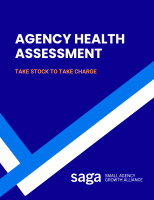Many agencies have begun to introduce policies that enable — or even require — their employees to use their own mobile phones, tablets, laptops, and other devices. Before getting on board with this trend, owners should think carefully about whether (and, if so, how) to implement such an approach in their own businesses.
It used to be that companies would provide all needed technology for their employees, both because the cost was often prohibitive for individuals and the complexity of the equipment and software required more centralized support.
As smartphones came into popularity and individuals started using their own personal devices, many became frustrated at having to use the more antiquated technology their employers often continued to use. At first, IT departments resisted adding iPhones to the agency’s mail server, but eventually they relented.
Thus was born the voluntary Bring Your Own Device policy.
Now employees would be free to use more modern devices on the corporate network, making them happy to be unshackled from the old devices.
Then employees would ask to be able to use Macs on their PC-dominated business networks. At first, IT resisted this, too, but since they were often among those who wanted to use their own devices, these policies began to relax, too.
But BYOD policies aren’t always the right answer, and there are some things to consider before you get started.
If you decide to go the BYOD route, make sure you have a clear written policy that spells out all the rules and expectations so that everyone understands what is permitted or required.
Is your agency tied to one technology platform?
In the old days, it was often difficult to open Mac files on Windows PC’s — and vice versa. That problem has largely diminished, though it hasn’t gone away entirely.
Some agencies may use software that is either exclusively available for one platform or another — or at least works substantially better on one. To the extent that this software is a necessary part of performing an employee’s daily tasks, this could introduce restrictions or challenges for individuals to choose their own device.
Do you have special security concerns that might impact your BYOD policy?
Depending on the nature of your agency’s work and your client’s requirements, you may need to meet certain minimum security standards for the work that your employees perform.
Sometimes that may require the use of specific security software or protocols, or a representation by the agency that they control all sensitive computer files.
If this is the case for your agency, you need to consider how to meet those requirements (and include relevant requirements in your policy).
Will you have specific BYOD technical requirements?
Can employees use any device they want? Or will you require them to meet certain minimum technical specifications?
Some of the requirements you should consider for your policy include:
- Operating system
- Performance standards (based on hardware or device age, perhaps)
- Security policies (like password-protected screensavers or encrypted disks)
- Virus protection software
Will employees be required to install mandatory software on their devices?
Some agencies insist that employees install remote support software on their devices so that the IT team can easily access the devices to troubleshoot issues or verify compliance with security policies.
While this can certainly be convenient, employees may be hesitant to allow this sort of access to their personal devices, especially if it includes non-business files, software, or accounts.
Will employee devices connect to your agency’s internal network, either directly or by VPN?
Often, agencies may still have internal networks for things like file-sharing or in-office printing. If an employee is able or expected to connect to this network, then the security of that device has the potential to impact the entire network.
It is important to consider what risks are being introduced by these BYOD tools and how to mitigate them.
What do you do if an employee’s device fails or is lost?
Phones get lost, laptops get broken, and there’s still no way to avoid every catastrophic computer crash. Inevitably, they happen at the most inopportune moments.
When your employee loses a phone on a business trip or has a laptop crash the night before a major client deliverable is due, how will you handle it?
Traditionally, businesses might maintain extra computers for emergency situations, but it is unlikely that most employees would have a backup laptop. Are they expected to run out and buy a brand-new device at their own expense on a moment’s notice? What if they don’t have the available funds to do so right then?
How will you handle technical support for the employee’s devices?
Agencies have employees with varying levels of technical expertise and comfort. Even many more junior employees may lack the skills needed to personally troubleshoot every problem that arises on their devices.
Who is responsible for fixing these issues on BYOD tools? Will you as an employer provide support or must the employee work directly with the manufacturer or a third party support vendor when something comes up?
If you have the internal resources to help with this, do they have the necessary expertise to help with a full range of devices and software tools that employees may be using?
Will your BYOD policy be voluntary or mandatory?
A significant different exists between allowing employees to use their own devices and requiring them to provide these necessary tools. While most individuals have personal phones and laptops, not all do. Those who do, may or may not have ones that are sufficiently capable of completing all necessary business tasks.
In addition to practical considerations, you need to consider how your employees will perceive such a policy. Will they see it as a level of personal freedom or will they view it as a tax being placed on them by their employer?
If your policy is mandatory, will you provide any financial support?
Some agencies provide an allowance in lieu of directly providing a device. For example, an employee might receive a $50 monthly stipend for using their own cell phone.
But what about laptops? Will you provide some sort of monthly allowance or a periodic stipend for replacing the computer to ensure that it is up-to-date and performs well?
Good laptops don’t necessarily come cheap, and if you leave employees to their own choices, they may opt for lower cost rather than the performance that would allow them to be most productive.
What about accessories like extra monitors or microphones?
If your employee would be more productive with a second monitor, will you pay for it or are they expected to foot the bill for it themselves? What about if you want an employee to participate in podcasts, do they need to pay for their own microphone?
Depending on what services your agency provides, there are any number of accessories for employee devices that could enhance productivity or even be required to meet business needs.
Should an employee who benefits from added technology be required to self-fund it? And if you do provide financial support, how will other employees feel about seeing a colleague receive some sort of subsidy that they don’t?
What happens when an employee leaves your agency?
When employees used only agency-provided devices, departures were pretty straightforward. Individuals would be expected to turn in phones and laptops — and whatever data was kept on them.
If you have an employee with their own device, you can’t collect it, but how will you make sure that all sensitive files are removed? Chances are there’s no good way for you to do this, so you will want to make sure that departing employees sign a document acknowledging that they have or will return or destroy all proprietary data.
The reality is that many employees maintain copies of past employers’ data anyway, so this may not be your greatest concern, but you should plan to take reasonable steps to protect sensitive information.
Are you adopting a BYOD policy purely for cost reasons?
If you’re only looking to save a buck, that may not be the best reason to implement a BYOD plan at your agency. In fact, it could prove to be penny-wise and pound-foolish.
Be certain you understand all of the benefits and risks of such a policy before you put it in place.
Don’t forget to have professional advisers review your agency’s BYOD policy.
Regardless of what kind of BYOD rules you may decide to put in place, be sure to have your lawyer, accountant, and/or HR adviser give it a once-over to make sure that you haven’t made any mistakes. The Society for Human Resource Management has a good explanation of some of the legal considerations to review — including important cautionary notes if you happen to have employees in California.
This can be particularly important if you are providing a stipend or other financial support to ensure that those funds receive the proper tax treatment. In addition, you will want to ensure that there are sufficient liability protections in place for employee use of the devices.